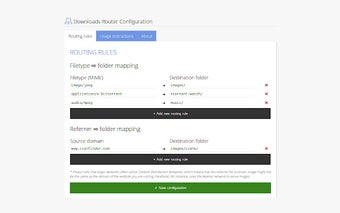Downloads Router - How to Find Files in the Downloads Folder
Downloads Router is a little tool to help you find files you have downloaded in the past and allows you to save them anywhere you want.
In the first instance, you must install it by going to the Chrome Store. There, the Extension page will open for you. You will be able to see your recently downloaded files. It is really easy to set up and manage. You just have to select the file type or the file name, or the URL from which you have downloaded them. It will start checking if you can find the file in the downloads folder or not.